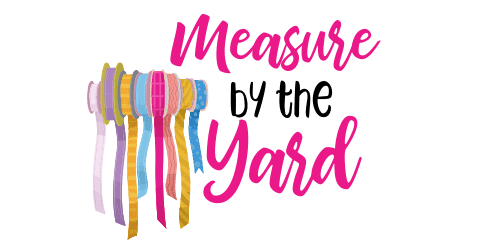One reason sewing machines are great is how quickly they can help crafters work through projects. So if your sewing machine is starting to slow down, you could be losing time and becoming frustrated.
But have you ever stopped to consider why your sewing machine is slowing down? There is no universal answer to why a sewing machine can start to run more slowly over time. Being able to identify some possible common causes can help you get your machine back up and running at top speed.

Why Does My Sewing Machine Run Slow?
Usually, when your sewing machine is running slowly, it might be jammed or poorly lubricated. But besides these, electrical faults, mechanical faults, and worn-out parts can also make your machine run slower. Here are 8 common causes (and fixes) for slow sewing machines.
1. Dirt
Dust particles and pieces of thread can collect in the moving parts of your machine. This is very likely if you do not clean it regularly.
When this happens, these particles will create more friction in the moving parts and slow your machine down. To fix this, all you have to do is clean out the dust and threads where they have started to build up.
2. Lubrication and Oil
Since a sewing machine has mechanical parts, you must lubricate it regularly. Without a lubricant, the parts will rub against each other, and friction will impede their movement.
Lubricant will reduce friction and let your sewing machine move at the proper speeds. If your machine is slow because it isn’t well-lubricated, you should check the instruction manual and add lubricant as directed to improve the speed.

The frequency at which you oil your sewing machine depends on how often you use it, and the type of fabric you sew.
If you sew with the machine every day, oil it weekly. If you sew with it about 5-10 times a month, oil it monthly, but if less than 5 times a month, you can oil is every 3-4 months. However, if the fabric you sew is heavy, you should oil the machine more frequently.
3. Jamming
Jamming is another common reason your sewing machine may be running slowly. Check the wheel, bobbin, bobbin case, and every other part the thread runs through.
Make sure the thread is not stuck, restricting, or stopping moving parts from doing their job. Alternatively, you can spool the machine all over again to confirm that the thread is not jamming the machine.
4. Motor
Sewing machines can also running slowly if the motor has become faulty. The easiest way to verify that it works correctly is through the pedal, which controls the motor. The pressure you apply on the pedal influences your sewing machine’s speed. To attain maximum speed, you have to press the pedal down fully.
To verify that the motor is functioning correctly, try winding a bobbin while applying full pressure on the pedal. If the bobbin does not run fast enough, then the motor might be faulty.
You can also troubleshoot by using a different pedal. Sometimes, the pedal might be the faulty device, not the motor. After using another pedal, if the motor still doesn’t run as fast as it should, then the motor might be the problem.
How do you fix it? Most times, you have to replace the motor, but you may have a technician service your sewing machine before you decide to replace it.
5. Switch
Before concluding that your slow sewing machine is faulty, you should also check to see if it has a speed control switch.

Brands like Janome, Kenmore, and Brother have models that come with a switch that controls the speed of the machine. Your machine may be running at a slower speed because the switch is set to a slow speed.
The simple fix is to adjust the speed setting. If you increase the speed via the switch and the sewing machine remains slow, the switch might be faulty. You may have to replace the switch or have a technician isolate the issue and fix the switch.
6. Tension
Adjusting thread tension when sewing can help you get the perfect seam for your project or fabric. If the seam is loose, you increase thread tension; if it’s too tight, you reduce the tension.
However, increasing thread tension can slow down your sewing machine. If your machine is not going fast enough, you may want to check your thread tension settings and lower the tension to improve the sewing machine speed.
7. Drive Belt
Issues with a sewing machine’s drive belt can also cause the machine to run more slowly. Increased usage and aging can loosen the drive belt over time.
As the drive belt becomes more loose, the transmission from the motor to the balance wheel weakens. The result is often a slower sewing machine.
Rule out the drive belt as a reason for sewing machine slowness by checking that the belt is still tight enough. If it is too worn out or loose, you can replace it to get your machine back to top speed.
8. Presser Foot
A presser foot is meant to add pressure to your fabric while sewing to hold it in place as the machine does its job. But the pressure on your fabric can also affect the speed of the sewing machine.
When the pressure is high, your machine may not run fast because of the increased friction between the presser foot and the fabric. In addition to slowness, you can determine that your presser foot is exerting too much pressure if your fabric is puckering.

To fix, you have to reduce the pressure from the presser foot. The pressure screw is usually directly above the presser foot, and turning it counterclockwise will reduce the pressure.
How to Troubleshoot a Slow Sewing Machine
Follow these steps to get your slow sewing machine back to its usual speed:
- Verify that the speed control is not set to low
- Check to see that the plug is well-connected
- Check that the thread tension is not too high
- Verify the pressure from the presser foot
- Check everywhere the thread goes through for jams
- Lubricate every mechanical part using an appropriate lubricant
- Check every mechanical part for dirt
- Check the pedal for dirt and obstruction
- Check that the motor is working properly
- Verify that the drive belt is not loose
After following these steps, if you are still unable to resolve your machine’s speed issues, you may have to call a technician.
Conclusion
Sewing machines run slowly because of dirt, inadequate lubrication, or jamming. A slow machine can be very frustrating when you have an active project or a deadline. If you carry out regular maintenance and know how to troubleshoot your machine, you can prevent and maintain a speedy and reliable sewing machine over time.